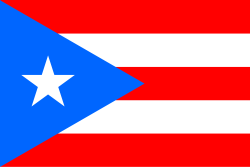Installation
There are two options for installing and using the Escape Button. If your project is set up to handle a Node.js environment, you can install via a the package manager of your choice (npm or yarn). Otherwise, you can simply add our CDN link to the pages you want to render the Escape Button.
Step 1: Add HTML Component
The Escape Button is built to handle both situations where the user or browser does not have Javascript enabled and when it does. To accomplish this, the actual markup of the button needs to be added to each page on which you want to render the button.
<div class="ow-screen-padding">
<noscript>
<a href="https://www.amazon.com/?search=newest-deals-today/490239040234023942342i04203904">
<div class="ow-leave-page-fab animate ow-leave-fab">
<div class="ow-fab-icon"></div>
<h3>Safety Exit</h3>
</div>
</a>
</noscript>
<div class="ow-leave-page-fab animate script-enabled ow-leave-fab">
<div class="ow-fab-icon"></div>
<h3>Safety Exit</h3>
</div>
</div>
Step 2: Install / Add Script
Option 1: Install the package with a package manager:
npm install escape-button-js --save
# or
yarn add escape-button-js
Option 2: Add the CDN link to the bottom of the <body> element on each page you want to render the button (make sure the link is below the component markup you added earlier):
<script src="https://cdn.jsdelivr.net/npm/[email protected]/dist/index.var.min.js"></script>
Usage
// Require module
const { EscapeButton } = require('escape-button-js');
// Enable escape button
EscapeButton(Options);
Options
The following Options are available for the JS constructor:
newTabUrlupdates the url that is instantaneously opened in a new tabreplaceTabUrlupdates the url that replaces the current tab
Custom Styling
It is possible to override the styling of the Escape Button in your own stylesheet by creating the following classes:
.ow-screen-padding {
}
.ow-leave-page-fab {
}
.ow-leave-page-fab:hover {
}
.ow-leave-page-fab h3 {
}
.ow-leave-page-fab .ow-fab-icon {
}
WordPress Version
We have also created a WordPress plugin version of the Escape Button for the community. Check it out here!